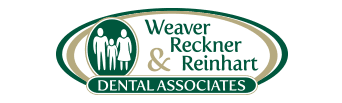WordPress is a content management system or CMS. You can manage, store and retrieve data through a computer based manual which is designed to be used for blog publishing application. The system works through a collaborative approach which uses the hypertext Preprocessor scripting language or PHP as well as multi-user data management system, the MySQL. It was first issued as a fork of b2/cafelog by Matt Mullenweg in May 2003. By September 2009, it was used by millions of users worldwide for website development.
WordPress Features
WordPress happens to be the most popular software in blog publication. It has the following key features:
- Plug in
- Template system
- Widgets which can be edited through HTML and PHP codes
- Themes which can be arrange or rearranged or installed and also edited from time to time.
- Integrated link Management which allows users to enjoy a clean permalink design
- Search friendly design
- Nesting multiple articles at the same time
- Supporting post and tags to each of the articles.
- Styling and formatting the article text
- Automatic filters
Besides the above key features WordPress also supports automatic pingbacks and trackback of different links. This key feature enables the author of the respective articles in the blog to keep a track of the other authors who are referring their articles and linking them for further use. Over and above the normal plug in feature, WordPress supports other functionality in the plug-in structural design. This functionality allows the user to develop any key feature in the plug-in according to their choice.
WordPress Use
WordPress is used in different hosting background. Any user who wishes to use WordPress can download it from the official site of WordPress called WordPress.org. They can then upload the current version of WordPress to their hosting site. This allows the user to work with the original source code of the WordPress. The user also does not require installing the code manually if they have a Turn Key WordPress appliance. This allows the user to install the WordPress system via a package system. You can also install WordPress via the Microsoft Web Platform Installer. This allows the user to install the WordPress application on the IIS and on Windows. If you have Web PI you can distinguish different management system like PHP and My SQL which is omitted. You can install them separately or you can configure them based on your blog utility.
Other than the above user benefits, the advanced users of WordPress has certain added benefits which they can enjoy. First they can directly host the WordPress application on their server. Secondly, they can update and configure them according to their requirement by using SVN.
Versions
Initially when it was released at the market in May 27, 2003, it had the structure and design similar to its predecessor the B2/cafelog. Through each passing year WordPress has undergone a change in its various applications, plug-ins, template, theme, tools and different interfaces. The recent version is 3.0, which has a code name of Thelonious. It was released in 17th June 2010.