Customizing Permalink in WordPress!
When it comes to blogging, we depend on lot of ways generating the traffic and one of the most popular and effective way is to ensure that we get good enough traffic from search engines. Search engines give preferences to web pages depending on lot of things and one of them is URL of the web page too. More related keywords you’ll have in the URL of the page, better chances will be that it will appear higher in the SERPs.
What is a permalink?
Permalink is short form of permanent link of a particular blog post. In blogs each and every post gets a specific URL, so that it can be accessed at any point of time even though it doesn’t get displayed on the blog’s home page any more.
So Don’t I get permalinks by default?
By default, wordpress creates the URL of the blog posts in this format : http://yourdomainname.com/?p=1 however, this is not search engine friendly URL as there are no keywords in the URL and doesn’t make any sense to any human reader as well. Now consider this URL: http://yourdomainname.com/youarticlename/, don’t you think that this URL is much better and true as well ? 😉
How do I customize permalink in WordPress for my blog ?
Now, you are making sense! It’s really not difficult to change permalink structure in WordPress you need to follow these steps to ensure that you get to choose the kind of permalink structure you long for –
Go to Settings -> Permalinks and you can choose Common settings and click on save settings.
If at all you get any error then it will most likely because of read/write permissions on .htaccess file. In order to ensure that it works properly, we will change the read/write permissions of .htaccess file. You will need to set 666 settings to your .htaccess file.
Another wonderful question! WordPress is so flexible that it gives you the power to include date, time, year, categories, tags and what not in the URL structure and depending on your website’s requirement you can choose any one kind of URL structure. I prefer to use the Custom structure and in that the value I’ve put is /%category%/%postname%/.
This ensures that the category name appears in the URL structure and we can keep category names in such a way that they include important keywords and that ensures that all important keywords appear in blog posts’ URL.

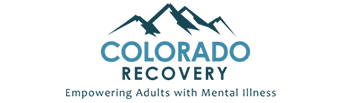

















Leave a Reply
Want to join the discussion?Feel free to contribute!